Tsis ntev los no, Apple thiab Google koom ua ke xa cov qauv kev lag luam tshwj xeeb txhawm rau hais txog kev siv tsis raug ntawm Bluetooth qhov chaw taug qab cov cuab yeej.Nws tau nkag siab tias qhov kev qhia tshwj xeeb yuav tso cai rau Bluetooth qhov chaw taug qab cov cuab yeej siv tau sib xws thoob plaws iOS thiab Android platforms, nrhiav kom pom thiab ceeb toom rau tus cwj pwm tsis tau tso cai.Tam sim no, Samsung, Pobzeb, Chipolo, eufy Kev Ruaj Ntseg thiab Pebblebee tau qhia txog kev txhawb nqa rau daim ntawv qhia tshwj xeeb.
Kev paub qhia peb tias thaum kev lag luam xav tau kev tswj hwm, nws ua pov thawj tias cov saw hlau thiab kev lag luam twb loj heev.Qhov no kuj tseem siv tau rau qhov chaw ua lag luam.Txawm li cas los xij, Apple thiab cov neeg loj heev muaj lub hom phiaj loj dua tom qab qhov kev txav no, uas tuaj yeem cuam tshuam kev lag luam ib txwm muaj.Thiab, tam sim no, qhov chaw ecology sawv cev los ntawm cov neeg loj heev muaj "peb feem ntawm lub ntiaj teb", uas muaj kev cuam tshuam loj heev rau cov tuam txhab lag luam hauv kev lag luam.
Positioning Industry Mus los ntawm Apple lub tswv yim?
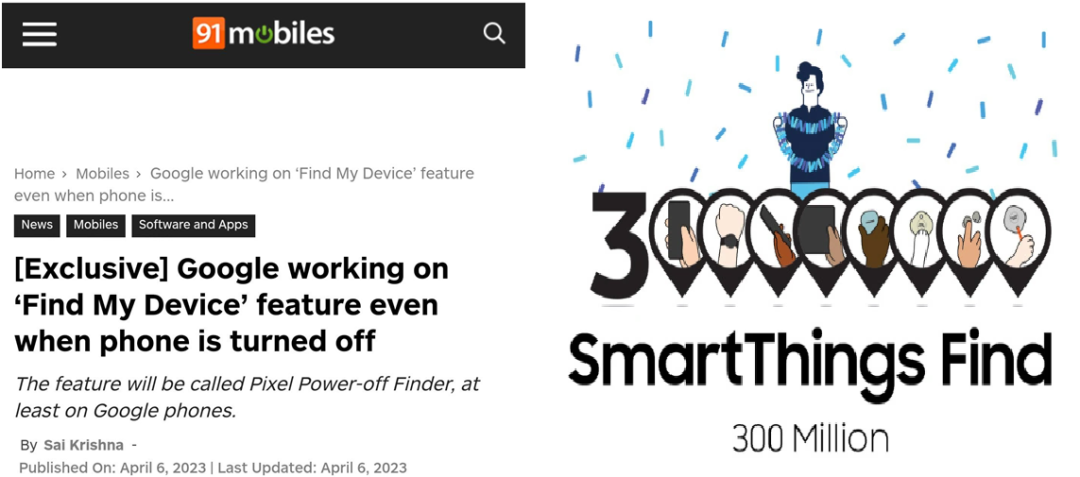
Raws li lub tswv yim ntawm Apple Nrhiav Kuv app, Apple qhov teeb tsa rau qhov chaw ntaus ntawv yog ua kom muaj kev sib txuas lus thoob ntiaj teb los ntawm anthropomorphizing cov khoom siv ywj pheej rau hauv cov chaw nres tsheb, thiab tom qab ntawd encryption algorithms kom tiav qhov kawg-rau-kawg qhov chaw thiab nrhiav haujlwm.Tab sis zoo li lub tswv yim, nws tsis txaus los txhawb lub ntiaj teb kev lag luam nrog nws tus kheej kho vajtse ecology xwb.
Vim li no, Apple tseem tab tom nrhiav kom nthuav dav lub peev xwm ntawm qhov kev pab cuam.Hnub rov qab mus rau Lub Xya Hli 2021, Apple's Nrhiav Kuv txoj haujlwm tau pib maj mam qhib rau cov neeg siv khoom thib peb.Thiab, zoo ib yam li MFi thiab MFM ntawv pov thawj, Apple kuj tau pib ua haujlwm nrog Apple Nrhiav Kuv tus kheej lub logo hauv qhov chaw ecology, thiab tam sim no 31 cov tuam txhab tau koom nrog nws los ntawm cov ntaub ntawv ntawm lub vev xaib raug cai.
Txawm li cas los xij, nws yog qhov tseeb tias qhov kev nkag ntawm 31 cov tuam txhab no ib leeg tsis txaus los npog lub ntiaj teb, thiab qhov ntim loj tshaj plaws ntawm lub khw thoob ntiaj teb tseem yog cov khoom siv hauv Android.Tib lub sijhawm, Google thiab Samsung kuj tau tsim qhov zoo sib xws Nrhiav Kuv daim ntawv thov - Pixel Power-off Finder thiab SmartThings Nrhiav, thiab, tom kawg hauv ob xyoos tsuas yog nkag mus tau ntau dua 300 lab.Hauv lwm lo lus, yog tias Apple tsis qhib qhov chaw sib cuam tshuam ntawm qhov chaw pabcuam rau ntau cov khoom siv, ces nws zoo li yuav dhau los ntawm lwm cov neeg loj heev.Tab sis lub siab tawv Apple yeej tsis muaj peev xwm nrhiav tau qhov laj thawj los ua kom tiav qhov no.
Tab sis qhov ntawd yog thaum lub sijhawm nthuav tawm nws tus kheej.Raws li cov cuab yeej siv qhov chaw pabcuam raug tsim txom los ntawm qee cov neeg tsis paub qab hau, kev xav ntawm pej xeem thiab kev ua lag luam pom cov cim ntawm "mus downhill".Thiab kuv tsis paub tias nws tsuas yog qhov xav tau lossis qhov xwm txheej, tab sis Apple muaj laj thawj lees txais Android.
Thaum Lub Kaum Ob Hlis Ntuj xyoo tas los, Apple tau tsim TrackerDetect rau AirTag ntawm Android, ib daim ntawv thov uas nrhiav AirTags tsis paub (xws li cov neeg ua phem tso rau hauv cheeb tsam Bluetooth.Lub xov tooj nrog cov software tshiab tau teeb tsa yuav cia li ntes AirTag uas tsis yog tus neeg siv thiab ua lub suab ceeb toom kom ua qhov ceeb toom.
Raws li koj tuaj yeem pom, AirTag zoo li qhov chaw nres nkoj uas txuas ob qhov chaw sib cais ntawm Apple thiab Android.Tau kawg, tsuas yog tus tracker tsis txaus los ua kom tau raws li Apple lub ambitions, yog li no Apple-coj kev tsim qauv ntawm qhov tshwj xeeb, nws tau dhau los ua nws qhov kev txav mus tom ntej.
Cov lus qhia tshwj xeeb hais tias nws yuav tso cai rau Bluetooth qhov chaw taug qab cov khoom siv tau sib xws thoob plaws iOS thiab Android platforms, rau kev tsis pom zoo taug qab tus cwj pwm nrhiav kom pom thiab ceeb toom.Hauv lwm lo lus, Apple tuaj yeem ncav cuag thiab tswj hwm qhov chaw nyob ntau dua los ntawm qhov kev qhia tshwj xeeb no, uas kuj yog ib txoj hauv kev zais kom tau raws li nws lub tswv yim ntawm kev nthuav dav ecology.Ntawm qhov tod tes, tag nrho txoj haujlwm kev lag luam yuav hloov raws li Apple lub tswv yim.
Txawm li cas los xij, thaum cov lus qhia tawm los, nws kuj tseem tuaj yeem ua tau tias kev lag luam kev lag luam ib txwm yuav raug thim rov qab.Tom qab tag nrho, nyob rau hauv ib nrab ntawm cov kab lus, lo lus "tsis tau tso cai" yuav cuam tshuam rau qee cov tuam txhab uas tsis txhawb nqa qhov tshwj xeeb.
Hauv lossis tawm ntawm Apple's ecology Dab tsi yuav cuam tshuam?
- Chip sab
Rau cov neeg siv chip, kev tsim cov kev qhia tshwj xeeb no yog qhov zoo, vim tias tsis muaj qhov sib txawv ntawm cov khoom siv kho vajtse thiab cov kev pabcuam software, cov neeg siv khoom yuav muaj kev xaiv dav dua thiab muaj zog yuav khoom.Qhov chaw nti, raws li cov chaw tsim khoom lag luam, tsuas yog yuav tsum tau muab rau cov tuam txhab uas txhawb nqa qhov tshwj xeeb kom tau txais kev ua lag luam;nyob rau tib lub sij hawm, vim hais tias kev txhawb nqa ib tug tshiab specification = raising qhov pib, nws kuj yuav txhawb nqa qhov tshwm sim ntawm kev thov tshiab.
- Khoom siv sab
Rau cov tuam txhab tsim khoom, OEMs yuav tsis cuam tshuam ntau, tab sis ODMs, raws li cov khoom tsim cov tswv cuab, yuav raug cuam tshuam rau qee yam.Ntawm qhov tod tes, cov khoom txhawb nqa specification yuav ua rau lub suab txwv ntau dua, ntawm qhov tod tes, nws yooj yim rau kev sib cais los ntawm kev ua lag luam yog tias koj tsis txhawb cov specification.
- Hom sab
Rau sab hom, qhov cuam tshuam kuj yuav tsum tau tham hauv pawg.Ua ntej, rau cov hom me, kev txhawb nqa qhov tshwj xeeb tuaj yeem txhim kho lawv qhov pom kev, tab sis nws nyuaj rau kev ciaj sia yog tias lawv tsis txhawb nqa qhov tshwj xeeb, thiab tib lub sijhawm, rau cov hom me me uas tuaj yeem sib txawv lawv tus kheej los yeej kev lag luam, cov lus qhia yuav ua ib tug fetter rau lawv;Thib ob, rau cov npe loj, kev txhawb nqa qhov tshwj xeeb yuav ua rau muaj kev sib txawv ntawm lawv pawg neeg tuaj saib, thiab yog tias lawv tsis txhawb nqa qhov tshwj xeeb, lawv yuav ntsib teeb meem ntau dua.
Tau kawg, yog tias lub xeev zoo tagnrho, tag nrho cov khoom siv hauv chaw yuav raug tswj hwm thiab kev tso cai sib xws, tab sis nyob rau hauv txoj kev no, kev lag luam raug khi mus rau qhov teeb meem loj ntawm kev sib koom ua ke.
Dab tsi tuaj yeem kawm tau yog tias, ntxiv rau cov khoom lag luam loj xws li Google thiab Samsung, feem ntau ntawm cov tuam txhab tseem tshuav xws li Pobzeb, Chipolo, eufy Security thiab Pebblebee tau ntev ua si hauv Apple ecosystem uas tam sim no txhawb nqa qhov tshwj xeeb.
Thiab tag nrho kev ua lag luam ntawm ntau txhiab tus neeg tsim khoom ntawm cov khoom siv, nrog rau tom qab ntau txhiab lub lag luam nce thiab nruab nrab, qhov kev qhia tshwj xeeb no, yog tsim los, thiab dab tsi cuam tshuam rau cov khoom lag luam cuam tshuam?
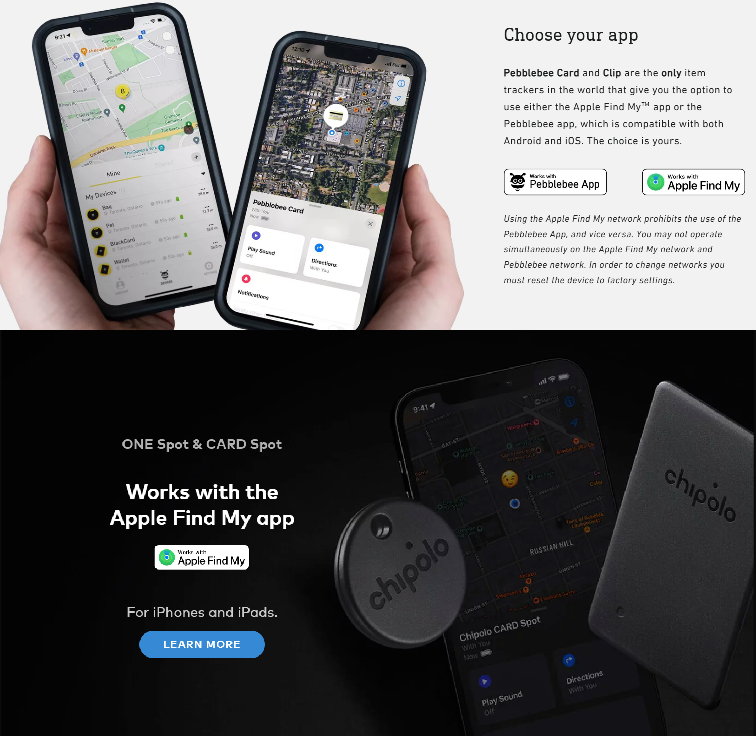
Nws tuaj yeem pom tau tias los ntawm qhov kev qhia tshwj xeeb no, Apple yuav yog ib kauj ruam ze dua rau nws txoj kev npaj muab kev pabcuam los ntawm nws lub ntiaj teb network, tab sis tib lub sijhawm, nws tseem yuav hloov pauv qhov chaw ecology ntawm C-terminal kev ua lag luam hauv kev sib txuas loj. .Thiab, txawm hais tias nws yog Apple, Samsung lossis Google, kev sib tw ciam teb ntawm cov neeg loj heev kuj tseem yuav pib qhov muag tsis pom kev, thiab kev lag luam kev lag luam yav tom ntej yuav tsis yog los tawm tsam ecology, tab sis xav ntau dua los tawm tsam cov kev pabcuam.
Post lub sij hawm: May-09-2023